| | | |
E-BOOK
SOFTWARE & APPLICATIONS
| | | | |
| | | |
HERMES
FENG
SHUI
s.r.o.
| |
SVK
Slovakia
-
Koceľova 1105/1
94901 Nitra
IČO: 44831391
DIČ: 2022856671
| |
--------------------------------------- | |
Division:
HERMES
Soft | | | | | |
|
 |
|
CONTACT
: |
| |
e-mail :
info@hermes-ebook.com | | | | | | | |
| | | |
| | | | | | | | | | | |
| |
|

|
HOW TO CHANGE COLORS
|

|
| | | |
| | | |
PERSONALISING
APPS COLOUR OPTIONS Unlimited
range of colour shades for your
app
| | | |
| | | | | |
| | | |
HOW
TO?
| |
Operation might vary
slightly depending on the device type.
| |

| | |
|
 |
|
 CLICK OR
HOLD CLICK OR
HOLD |
| DOWN
THE CLICKER |
|
|
|
|
|
|

|
|
 |
MENU IS
STARTED |
|
| |
|
|

|
|
|
NOW YOU
CAN SELECT COLOUR
SCHEME FOR YOUR
APP |
|
|
| |
|

|
| |
|
Select
„Background“ then tap or
drag your finger around
colour palette and
select
desired background colour.
|
|
|
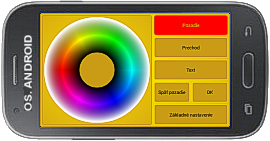
| |
|

|
| |
|
Select
„Gradient“ and proceed
as before to select gradient
colour
|
|
|
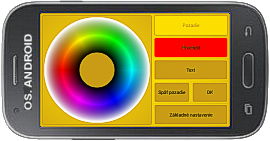
| |
|

|
| |
| Select
„Text“ and proceed as
before to select Text colour
|
|
|

|
 |
|
|
Select
„OK“ and application
is set up of new colors |
|

| | | |
EXAMPLE
| | | |
| | |
|
 |
|
|
You can go
back to the previous color.
|
|
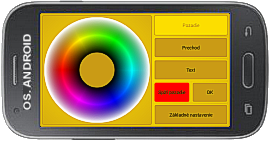
|
|

|
|
|
If you
click „Club colors“,
the application is set to
its default colors.
|
|

| | | | EXAMPLE
| | | |
| | | |
| |